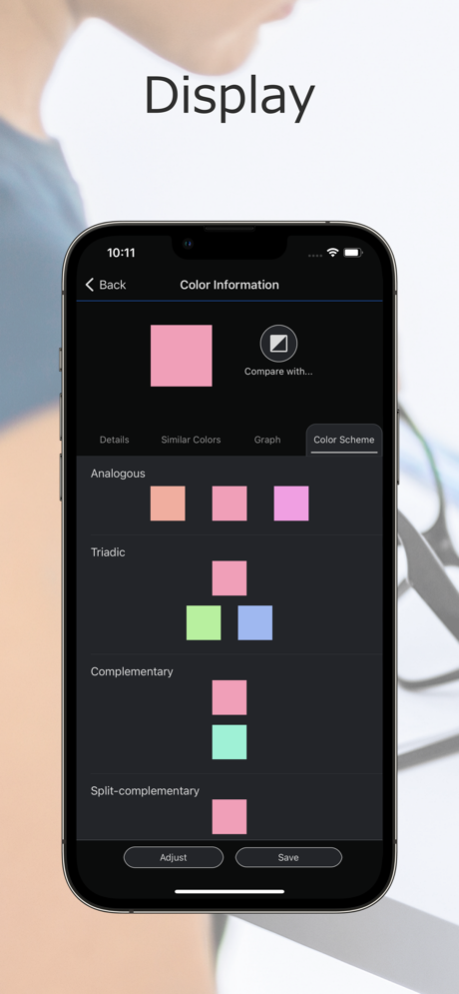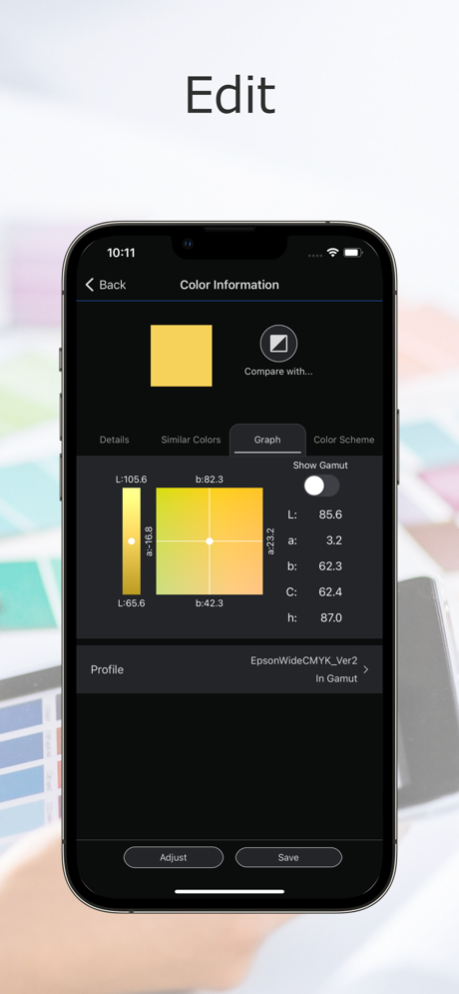Epson Spectrometer 1.5.2
Continue to app
Free Version
Publisher Description
This is a dedicated app for the Epson SD-10 spectrophotometer.
[Features]
- The portable, compact, and easy to use SD-10 partnered with this app allows you to not only measure the color of indoor printed materials and Color Collections, but also measure outdoor signs and bulletin boards.
- You can import measurement data to the app without complicated cable connections.
- You can manage the colors imported to your app as reference colors, inspect them by comparing with a Color Collection, and check if the colors can be reproduced by the printer you are using.
[Main Features]
Color measurement:
- Epson's original sensing technology realizes high-precision color measurement with a single tap in this app.
Display:
- Displays the measured colors in a variety of color spaces (Lab, LCh, RGB, CMYK, and LRV).
- Searches and displays approximate colors from the PANTONE® Color Collection provided with this app.
- Suggests colors that harmonize with the measured color.
Comparison:
- Compares measured colors to a Color Collection to determine the color difference.
- Determines if the measured color can be reproduced by the printer you are using.
Adjust:
- Adjust color measurements to create a different color.
Manage:
- Add a variety of information (favorites, location, photos, and notes) to measured colors.
- Create Color Collections (Color Palettes) to suit your needs.
Linking features:
- Create Color Swatch and Color Book files that can be imported into Adobe® Illustrator® and Photoshop®.
[Notes]
- The Epson SD-10 spectrophotometer is required to use this app.
- This app connects to the SD-10 by Bluetooth®.
- Emails such as "Send emails to developers" will be used for future service improvements. Unfortunately, we cannot reply to individual inquiries.
Apr 22, 2024
Version 1.5.2
This release brings some improvements to make the app more stable.
About Epson Spectrometer
Epson Spectrometer is a free app for iOS published in the System Maintenance list of apps, part of System Utilities.
The company that develops Epson Spectrometer is Seiko Epson Corporation. The latest version released by its developer is 1.5.2.
To install Epson Spectrometer on your iOS device, just click the green Continue To App button above to start the installation process. The app is listed on our website since 2024-04-22 and was downloaded 3 times. We have already checked if the download link is safe, however for your own protection we recommend that you scan the downloaded app with your antivirus. Your antivirus may detect the Epson Spectrometer as malware if the download link is broken.
How to install Epson Spectrometer on your iOS device:
- Click on the Continue To App button on our website. This will redirect you to the App Store.
- Once the Epson Spectrometer is shown in the iTunes listing of your iOS device, you can start its download and installation. Tap on the GET button to the right of the app to start downloading it.
- If you are not logged-in the iOS appstore app, you'll be prompted for your your Apple ID and/or password.
- After Epson Spectrometer is downloaded, you'll see an INSTALL button to the right. Tap on it to start the actual installation of the iOS app.
- Once installation is finished you can tap on the OPEN button to start it. Its icon will also be added to your device home screen.